Okay, I have 2 new galleries up. About 3 nights of work here. Originally I wanted to post like…10 galleries! but frig, it’s time consuming. I did these 2 but I need to take a break. I should do a gallery every once in a while instead of all at once…even doing 2 galleries was pretty painful.
Step 1: Set up the “studio”.
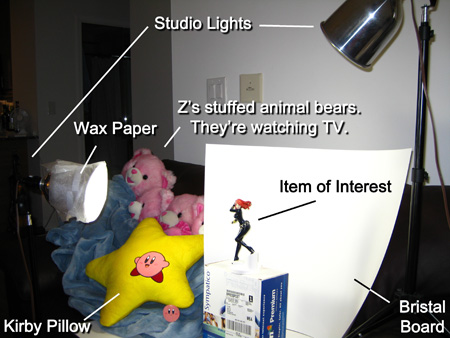
Step 2: Take pictures. Go wild, take as many angles and shots as you want.
Step 3: Select the ones you want to show.
Step 4: In Photoshop, adjust levels to lighten the background. I attempt to make it white, to blend in with pure white. Doing so, you lose color information, darkened colors, etc. It kind of sucks, losing the information…but I sacrifice it for a more intense image. The colors can become more vivid as well.
Step 5: With the Brush tool, go over the corners to make everything white. Also, use the clone tool to fix blemishes.
Step 6: Resize for the web and post.
Step 4 and 5 take the most time. The 32 shots for my recent Black Widow gallery took about….4-5 hours. It was painful. I should take fewer shots but it’s just so fun to try different angles, etc.
Anyways, here are thumbnails to my 2 most recent galleries. They can, of course, also be found at Gallery.
Kotobukiya Bishoujo Statue: Black Widow
Kotobukiya Bishoujo Statue: Rogue





















































Hi. Can I ask you a quick question about your black widow figure.
I just bought this from forbiddenplanetcom and mine had really faded blue colour on the left knee, lower legs and boots. Does yours have anything like that? I’ve been trying to find pictures to compare it to but I could do with a second opinion. FP support were no help at all, cheers
Hi Drew,
I posted a response here: http://www.warrenshea.com/?p=3956. Cheers!