This post was original written last Tuesday (Sept 7, 2010).
So, a couple of days ago, I try to sign up for the BETA for the DC Universe Online MMORPG (I swore never to play another MMO…but I’m too tempted with the superpowers of flight and superspeed…I don’t plan to play it much, just want to experience their powers a little).
There’s a PS3 and PC opt-in, on their official site. I did both. For the PC version, you have to create some Sony account….when I enter in my custom username, I’m hit with an AVG (Free + Awesome Anti Virus software) alert saying some of my files have been infected.
W. T. F.
Anyways, I purge the error and continue with the registration (inputting an on-the-spot random password and one of my spam email accounts)…looks successful (and I think/hope it is).
I do a random restart a couple days later and there’s an error: It can’t find one of the virus-infected files. I’m thinking “good, because I purged it”…but as I find out, there’s still some traces of it in the registry as well as my system32 (which is why the error occurred – the registry was looking for the infected file to start). I stop/kill process run32.dll or whatever…and delete a reincarnating registry entry upon booting my Win7 in safe mode.
Everything looks clean, my registry, my msconfig startup, it looks all good.
This morning, I’m greeted with an error saying files are infected. I remove the files and it crashes my computer (AVG gives you a warning that removing infected, system files causing instability and possibly crash…so I’m not scared). I boot my computer and it can’t find the boot drive. Now I’m scared.
I restart and luckily, I’m able to boot in Safe Mode. I do so and copy my “Users”, “Program Files”, and “Program Data” folders to my external drive…I’m going to have to (and I don’t mind) doing a reinstall. But it sucks cuz I was planning to work from home tonight but it looks like I’ll have to stay in the office to get my stuff done. Boourns. So, because my Win7 is currently in safe mode, I couldn’t check the internet/weather like I usually do in the morning. I walk to work and get rained on. That must be the God that I don’t believe in, pouring salt on my wound. Jerkface.
So my plan is to do a Reinstall of Windows 7…possibly start tonight or whatever.
It’s funny, I’ve probably gone through at least 60 reformats/windows installs throughout my years. When I was younger, I would install Windows 95 and Windows 98 upgrade…and if you connected to the internet, w/o Anti Virus software, you’d get like, viruses….just streaming into your comp. At least that’s how I remember it…so I’d say about 50 of the reformat/reinstalls were 95/98….once I moved to 2000 and XP, it became less of an issue. It was still an issue…because in my process of learning about computers, I’d often change this, download that, try doing other stuff….and it’d often have dire consequences, always resulting in a reformat/reinstall. I’m pretty good now, it rarely happens…I’m also prepared. Like Batman. All my files on are on other partitions/external drives and I do a full backup to DVD(s) every couple years. I have a list for what I need to do in my GMAIL drafts folder. Granted, it needs updating:
Fonts (c:\windows\fonts\)
Files and Folders (All Users, Program Files, Program Data)
Bookmarks
Restoration
Install Windows
Defrag
Install AVG – Anti Virus software
Install WoW (not in C Drive)
Defrag
Install Steam and Install Counter Strike Source/Plants VS Zombies
Install Warcraft 3
Defrag
Install Adobe stuff
Get updated Flash Player
Firefox
Chrome
Nero
ATI Drivers
Ultramon (Dual Monitor tool)
Vent Client /Server – for WoW
WinRar
iTunes
utorrent
Codecs (CCCP)
Logitech G11 and SetPoint – custom keyboard/mouse settings for WoW
.NET Framework
SQL Management Studio Express
Set up PC/PS3 Media Server
Restore necessary files from
Users, Program Files, Program Data including
My Documents folders
WoW Screenshots (saved into c:\program files\world of warcraft\screenshots\
FTP information stored within Dreamweaver and FireFTP (Firefox)
Delete backup copies of Users, Program Files, Program Data
EDIT: Thursday (Sept 9, 2010).
I did my reinstall last night. Formatting and reinstalling Windows is so much faster and less painless than before. The time consuming part is installing all the programs, etc…I think I’m pretty much up to speed.
EDIT: Monday (Sept 13, 2010).
My computer’s back up to speed…well, it’s been up to speed for a while. I just installed Visual Studio 2010 that I got from the UWaterloo MSDN. With that installation, my 60GB System Partition was almost filled up. Yesterday, I did some partitioning…merging, deleting, etc. I couldn’t increase the size of the system partition because other partitions had gotten in the way so what I did was move all my files from the other 2 partitions to my 2TB external, and then did a format/partition deletion. From that point on, I repartitioned the drive back to 3 with revised numbers.
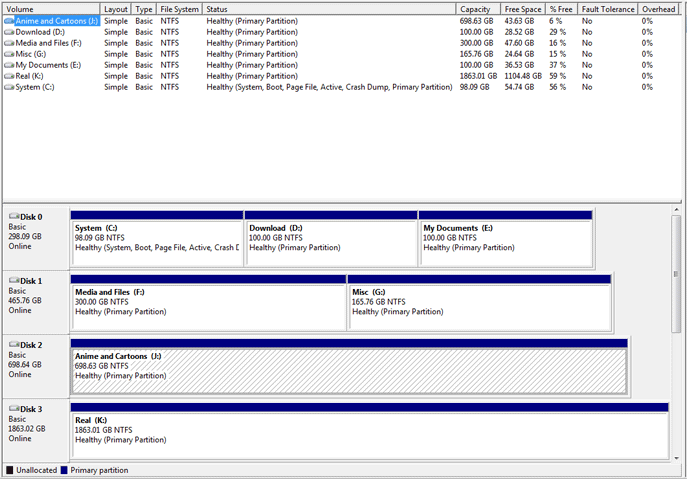
Click for larger image
It’s pretty awesome how Windows 7 can partition…no need for Partition Magic. It can’t merge or anything but with my solution, copying files to my external/copying it back, partition merging can be accomplished through other means.
OCD
If you see my partition’d drives, you’ll notice a lot of them are “perfect numbers”. If I can, I try to have the numbers come up to nice numbers, 100.00 GB, 300.00 GB, 50.00 GB. You have to convert them from MB so if I want 100GB, it’s 100×1024 = 102400 MB…I figure out those numbers and dump the rest of the space into another partition. Something about having the number just so. I like things in simple numbers if I can help it.
/my computer is organized so well right now! :D that makes me sleep better at night. it really does.
