I’ve spent the last couple of nights formatting my code so that if you view source (go on, do it!), it’s DTD XHTML 1.0 Strict as well as formatted (space) precisely to my standards. It sounds easy right? if things don’t align up, press spacebar in the code a couple time until it aligns it. But…it’s actually not that easy because the blog portion as well as the RSS is generated by WordPress and doesn’t care about the formatting at all. What does that mean? Going deep into the WordPress code and figuring it out. Well, figuring it out enough to change it. It’s purely cosmetic but in diving into the code, I was able to remove some “additions” that I felt were in question.
1. WordPress, by default, wraps everything in <p> tags…which I hate. Paragraph tags add extra space, unless you change the standard tag’s CSS. But for someone who likes full control (and who doesn’t have it), these tags suck. I’m much more accustomed to using <br />. Controlling exactly how to space content. Anyways, WordPress adds paragraph tags around everything so I had to replace that with the appropriate amount of <br />s.
2. WordPress also strips <br />s. Which sucks because just say I wanted to do something like this
FAKE SPOILER ALERT
Joking!
I couldn’t! It wouldn’t allow those spaces, it would look like this:
FAKE SPOILER ALERT
Joking!
Despite how many <br />s I threw between the text. Ridiculous eh? Anyways…I had to go into the code and fix that.
3. WordPress also, by default, replaces three consecutive periods with … so that … = …
The problem is that someone like me, who chooses a # mod 3 != 0 will result in 4 dots becoming …. or 5 becoming …..
Hideous I say! I don’t quite understand the purpose of replacing the periods…but yeah, that had to go. I was changing my … ‘s so that they would mod 3 == 0. But it was annoying.
I couldn’t write things like “uh……………..” without having to post and go back and edit/remove the dots. Because let’s face it, with OCD, this: …. and ….. was unacceptable!
4. WordPress keeps widgets together. So the RSS Feed that I had…it was all grouped into ONE section before. I had to go into the code…find out how the RSS was being written and throw in some if statements to display other headers. The result is on the right (notice the RSS feeds are now sectioned off into groups rather than in one “RSS” Category) ——->
5. I also changed the standard WordPress UI. In the image below, the left side is the original WordPress UI. If I had say, 10 RSS feeds, the CMS wouldn’t show any descriptive titles. If I wanted to edit a particular RSS, I would have to play the counting game or the “click edit and trial and error” game. Ridiculous! I changed the WordPress UI to show at least some form of descriptive title…So if I wanted to edit a particular RSS feed’s information, say #10, I can click on the one I want and not have to guess or look at the Edit’s link. Also, I was able to throw my particular headers into the WordPress UI as well! The WordPress UI, thanks to my tinkering, now mimics my site exactly.
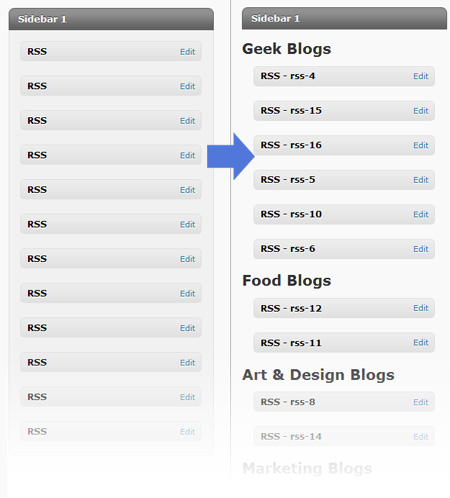

WordPress 3.0 just came out, I dunno if you want to try that and see how it is after all your editing… I’m going to try it so I thought I should just point it out…