About 5 minutes after my last post, I realize…I can’t really do a fully responsive layout with all my themes. Some of the themes will work with a responsive layout (gmail, google+); some (megaman, naruto) will not. So I’ve decided not to support multiple themes on mobile devices, much to my girlfriend’s dismay (she likes the megaman theme).
As such, I’ve been able to create a responsive layout that will occur upon using the Google+ Theme (which is the default theme).
Going to my site on a variety of resolutions will now show different results. Breakpoints are:
1000px, 768px, 480px.
It looks like:
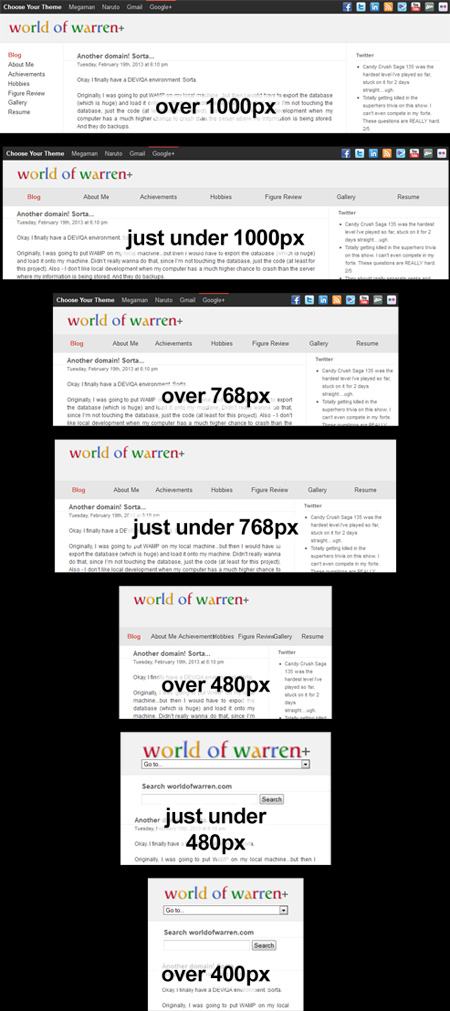
Click the picture for a bigger one.
It was pretty easy. While it’s not the proper 16-grid responsive layout that I originally wanted to do, this custom responsive layout serves its purpose. If not for my multiple themes, I’d definitely want to properly do this. Not sure if I should be doing it for my warrenshea.com site. Its current layout is so much a part of the site…I don’t know if I can/want to mobilize it.
Anyways, feel free to check out this site on your iPhone or Android! I’m very happy with the results. Having the navigation in a dropdown; having the search at the top will really make going to my site on those drunken nights at the bar when I bring up something from my life easier. That’s the main purpose for this responsive layout, to make my site more usable when i’m drunktarded.
Also – two resources I found useful to do a responsive layout:
- Responsify.it – a good place for a responsive template. Rather than use some person’s template, I found (and asked around) that it was better to create your own to understand and eliminate bloat.
- Viewport Resizer – The best thing ever! Saves a bookmark to your bookmarks which, when clicked, adds a small viewport toolbar to change the viewports of your webpage but stay on the same page. You have to see it/use it to believe/understand it. But this thing is AWESOME.
