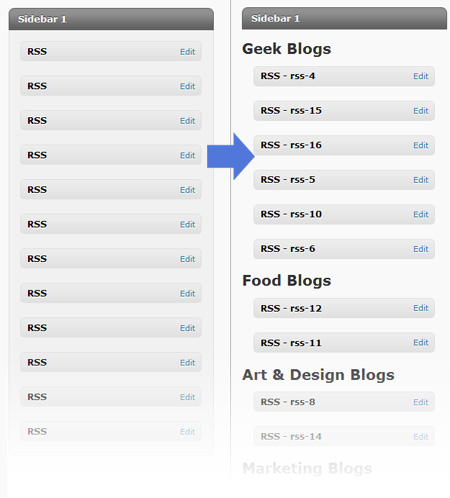Given my most recent post regarding re-doing the navigation, I decided to tweak the Megaman theme around a bit…it no longer mimics the blogger theme (just harder to read). It now does a pretty different thing all together, the middle div being the scrolling div and the header and footer staying consistently where they are. I hope that it’s still okay to read on smaller screens….i’ve been testing it on Chrome 5, FF 3.6.8, and IE8 on both the 1280×1024 resolution and my widescreen 1920×1080 and I’ve got everything working in all 6 scenarios.
What do you think? Improvement or regression? evolution or devolution? shinka or…(opposite word for japanese “evolution”). Shinka…I learned that from Digimon. My favorites were Angemon and Angewoman and Wargreymon. Basically, angels (go figure), and Wargreymon…cuz his name was kinda like Warren. A nickname of mine was “Warrenmon”…cuz…well, I hope I don’t have to explain it.
Whoa, got a little side-tracked there.
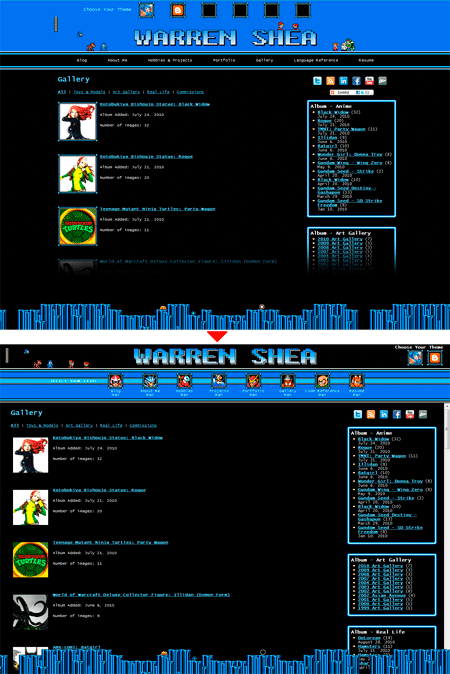
Yes/no?
Let me explain the icons:
Blog Man -> Proto Man (MM3+) – Cuz Protoman is cool…and like, the main character…if not for Mega Man, thus he should be the main page…
About Me Man -> Gemini Man (MM3) – Cuz I’m Gemini
Hobbies Man -> Metal Man (MM2) – Cuz Metal man cuts things…like Arts and crafts…which are my hobbies?
Projects Man -> Napalm Man (MM5) – Cuz he’s got a freaking missle on his head. He’s awesome. That’s what I do. I DESTROY projects…in a good way.
Portfolio Man -> Quick Man (MM2) – Cuz Quick Man is quick…and when I do my stuff, I’m quick. This doesn’t bode well with the ladies though :/
Gallery Man -> Drill Man (MM4) – Cuz Drill Man looks kinda like this Chouji relative (Naruto series)…and I like to doodle Naruto
Drill Man

Akimichi

Code Reference Man -> Wood Man (MM2) – I just like his icon…he’s got a leaf shield! Isn’t that the worst, protective shield ever?!
Resume Man -> Magnet Man (MM3) – Cuz when people read my resume, they’re drawn to me…like a Magnet…cuz I’m so attractive (on paper…and IRL).
I feel bad if you read all that, it’s gotta be some of the worst BS I’ve ever written.
.
.
.
I’ve been going over the Naruto theme in my head recently….excited to start it :D
/spits in Sleep’s face. It’s okay, it gets me back…in the form of drool…that my face rolls around in whilst I sleep.