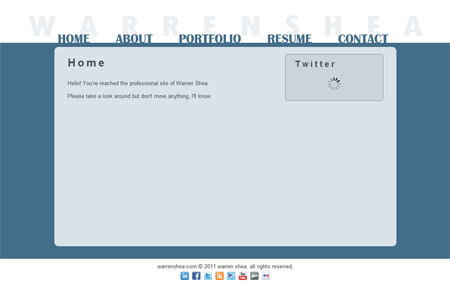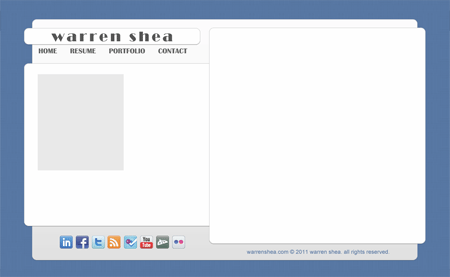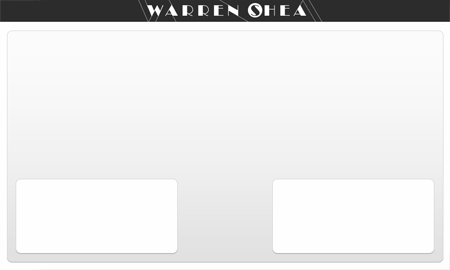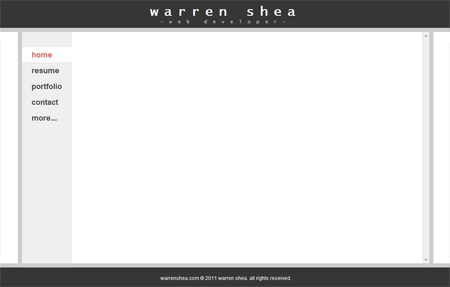www.warrenshea.com
(go to it)
After months and months of working on this (including weeks and weeks where I hadn’t touched this at all), this site is complete.
I started out all well and good – developing. It was fast. It was fun. I was doing things I hadn’t done before. I became a jQuery master (well, not quite) but I got a lot more familiar with it.
worldofwarren.com is coded well but there are some best practices that aren’t met simply because when I started developing this site, I wasn’t as strong as I am now (no shame in that). I started developing this after my World of Warcraft addiction and while I’d learned a lot from work, I hadn’t been developing in my free time so I hadn’t kept my skill as sharp as it could have been. It was a dull sword, barely used in 5 years.
warrenshea.com isn’t like ^. As stated on that website, it’s developed to the best of my current abilities. No doubt. It follows all the best practices that I currently know of. It will definitely be interesting to see, in a year, how many things are wrong/I can improve.
Anyways – While making the site, I slowed down at a few specific moments: generally all had to do with content gathering or writing.
I stopped when I had to do my portfolio cuz going though all my work over a decade of items was tedious and boring.
I stopped when I had to write my portfolio content cuz professional writing is hard for me.
I stopped when I had to write my experience / resume portion cuz…professional writing is hard for me.
“Why was the writing so hard?” people have asked. The writing was the most difficult because it was hard to convey my voice. I wanted to sound professional, without sounding too formal. I’m not super professional; I wear sneakers, have an untucked dress shirt and come in late every day. I don’t want to convey that I’m not that type of person in my professional site. And I also had to be consistent with my writing. I would read something I’d written and read something else and they’d have completely different voices and tones. So then I had to fix one…but which one? That went on for a while until I decided to put all my copy into a word document first, before bringing it to the website. That helped keep my voice consistent.
This project really sucked because while I wanted to work on other projects, my sense of completion was overwhelming. How can I start another site when this one isn’t finished?
Anyways, it’s done. My LinkedIn profile has been updated as well, which was also one of my goals upon completing warrenshea.com. Next: building a resume…but that should be easy now that the content is mostly all written out and I have a portfolio site. I have no rush to do that as it won’t take long and I can do it when I need to.
Also: thanks to those that read over my content, gave me usability advice, and/or corrected my grammar. It was much appreciated!
Also: thanks to those that saw my earlier designs and were kind enough to tell me politely that they sucked. You were right and I appreciate that.
Bonus: here are some earlier mockup attempts:
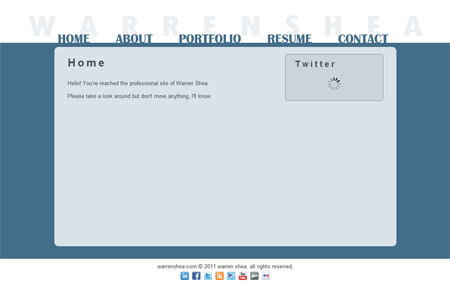
Version 0.1
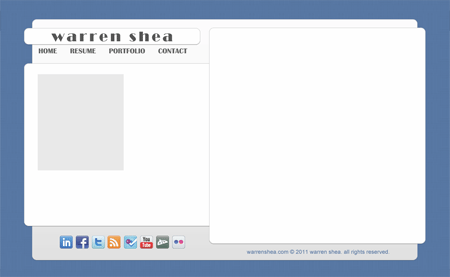
Version 0.2
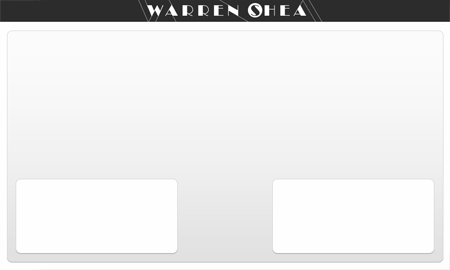
Version 0.3
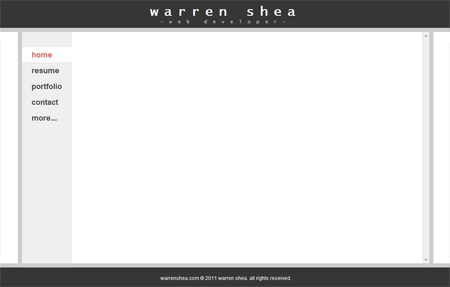
Version 0.4
www.warrenshea.com
Version 1.0
I won’t lie. I’m proud of this site. I’m proud of the steps that took it here. Originally thinking of building a strictly fluid layout: fluid height, fluid width, fluid font-size and everything…and realizing that was a horrible, impossible idea. Scraping that and working on design after design until I found one that worked. Then, taking each page and making them unique and awesome. There are only 6 pages but they’re all well thought out, original and unique. Okay, not that original and unique, but the ideas I came up with aren’t used that often at least. I spent a lot of time on each of them asking myself: “What is the message I’m trying to convey?” “What is my voice?” “How can I make this unique and usable?” “What is a simple, intuitive way for a user to go through information”. I asked myself these questions multiple times with every page and I think it shows. This isn’t a generic portfolio site. There’s personality in here. There’s depth. There’s care. I’m not trying to boast, it’s honestly how I feel. I’m rarely proud of my work, especially the day after I’ve finished it. But I’ve been proud of this site for a while. It’s one of my finest, high quality accomplishments :)
Please feel free to check the site out and provide feedback.
Thanks!