Okay, I have 2 new galleries up. About 3 nights of work here. Originally I wanted to post like…10 galleries! but frig, it’s time consuming. I did these 2 but I need to take a break. I should do a gallery every once in a while instead of all at once…even doing 2 galleries was pretty painful.
Step 1: Set up the “studio”.
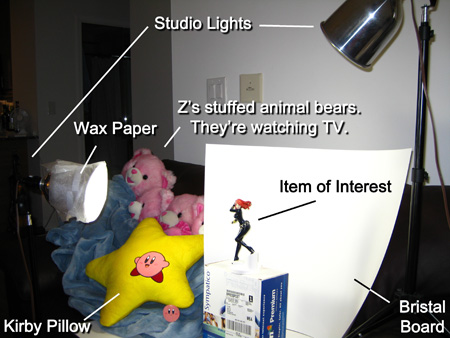
Step 2: Take pictures. Go wild, take as many angles and shots as you want.
Step 3: Select the ones you want to show.
Step 4: In Photoshop, adjust levels to lighten the background. I attempt to make it white, to blend in with pure white. Doing so, you lose color information, darkened colors, etc. It kind of sucks, losing the information…but I sacrifice it for a more intense image. The colors can become more vivid as well.
Step 5: With the Brush tool, go over the corners to make everything white. Also, use the clone tool to fix blemishes.
Step 6: Resize for the web and post.
Step 4 and 5 take the most time. The 32 shots for my recent Black Widow gallery took about….4-5 hours. It was painful. I should take fewer shots but it’s just so fun to try different angles, etc.
Anyways, here are thumbnails to my 2 most recent galleries. They can, of course, also be found at Gallery.
Kotobukiya Bishoujo Statue: Black Widow
Kotobukiya Bishoujo Statue: Rogue























































