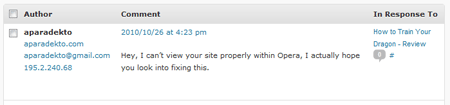I have begun a revamp of my entire site (warrenshea.com). I started yesterday but I was finding warrenshea.com/megaman too hard to fix while maintaining the other themes.
I can change the stylesheet but I can’t change the name of divs in the HTML without changing global code, which means I would have to change the other styles. Anyways, big pain.
What I decided to do, temporarily, is make worldofwarren.com my warrenshea.com dev site, at least while I do these major updates. You could check it out but it might be down…I figure this will take some time to do. I’m excited though.
So anyways: Radical Web Ideas
- Combining Stylesheets
Turning
-reset.css
-stylesheet.css
-stylesheet_blog.css (the wordpress css)
-print.css
-prettyPhoto.css (the image viewer)
into one css.But the thing is, there are actually 4 stylesheet.css and 4 stylesheet_blog.css files, one for each theme. So instead of combining 5 stylesheets together, it’s actually combining 11 stylesheets together. That’s actually quite difficult.
So what I’m doing go to is load a .PHP with a CSS header (instead of a .CSS). I’ll put all my stylesheets for every theme in there, but only output the necessary CSS needed, keeping to stylesheet small, all in one place, and have it only do one call to the server.
- Combining Javascripts
Same deal as above. Rather than call Google and the jsapi (making numerous calls – jquery, jquery-ui, swfobject), I will house all the scripts locally, in one file as well. Also, I call a bunch of scripts too…custom one. I’ll centralize that as well - Get Twitter feed via PHP and Twitter API and output via PHP, w/o JavaScript
Rather than need Twitter’s JavaScript to load to make the rest of my site load, it will all be PHP, reducing a JavaScript call. - Re-write HTML for many of the pages. A year ago, when I built the site in Apr, I thought my skills were great. Now, I feel my skills are just as good but I can see how bad I used to be. “You don’t know what you don’t know”.. Anyways, I plan to fix some terribly badly named divs, switch some ids to classes, etc.
- Re-evaluate my wordpress changes and code/css for those items
- Re-do the RSS feeds…currently they’re outputted with wordpress widgets…I want to change it to standalone code written by myself.
Overall, the point is optimization. Yes, my site loads slow (especially lately… :S) and it’s probably me.
Right now:
1 – HTML Request
5 – CSS Request
9 – JS Request
Ideally I want to make it
1 – HTML Request
1 – CSS Request
3 – JS Request (maybe less if I can…)
Anyways…yeah, working on worldofwarren.com as my dev site.