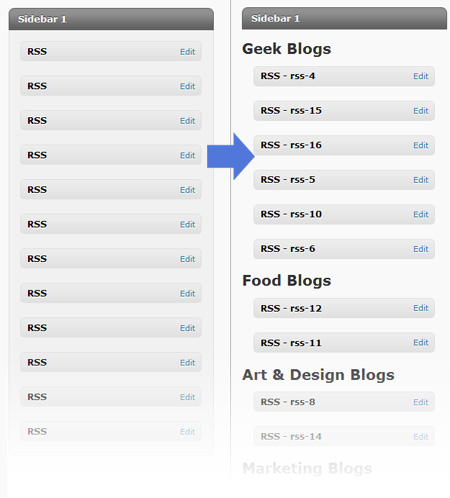Upgraded to WordPress 3.0!
The changes I made to the WordPress code, that took 2 nights to do, only accumulated to 8 files being modified, maybe a total of 40-50 lines of code changed. Took like, 30 minutes to redo the changes into WordPress 3.0….including using a Code Comparison program comparing default WordPress 2.9.2 and my current code to find the changes I had made.
About 50% of the changes are simply formatting/view source changes…which going forward, I should probably just ignore…not really worth the time. But my OCD has issues with that….
The other 50% of the changes include customizing how widgets are displayed as well as modifying the way WordPress displays content with their stupid <p> tags. I feel I *have* to do those changes…the way they’re coded is crappy. They don’t have <ul>s and </ul>s around their <li>s…definitely not XHTML valid! Anyways, I thought the transition to WordPress 3.0 would be difficult considering the 2 nights of changes I made…turns out, it wasn’t.
I’m kinda disappointed with WordPress 3.0….well, there are tons of cool new features but not for a web developer such as myself who’s already integrated WordPress into his site. They want WordPress to build a site for you…great for people without skill. Wasted on people with skill. I mean, I GET that it’s awesome for almost everyone but not for me…I’d rather make headers, menus, pages from scratch and have total control than be restricted to WordPress themes and constraints. That’s just me of course…
/next upgrade of wordpress will be even easier!